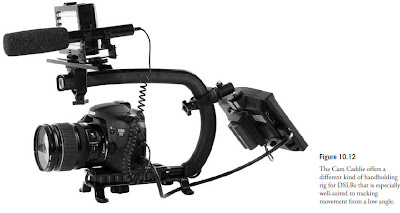In writing a script, it can be intimidating to craft a 90- to 120-page story, but the process can be
easily broken down into a series of steps, each designed to make sure that the script is properly
structured.
Title
Title (1–5 words). Name the fi lm. This doesn’t have to be the fi lm’s fi nal title, but a strong working title can help maintain focus of what the story is about.
Theme
Theme (5–15 words). What is the “moral of the story?” Beneath
the story, plot, characters, and genre, what is the message you want
to convey to the audience after they fi nish watching the movie?
Make sure that every scene, every moment, and every character
supports this theme. If you ever encounter writer’s block, or don’t
know where a scene should go, refer to the theme and write a
scenario that supports it.
Logline
Logline (15–25 words). Describe the good guy, the bad guy, the
setting, and the confl ict. The logline is the basic premise of what
the movie is about. Think about what a movie reviewer would write
up in the newspaper when trying to describe the premise of the
fi lm in a clear, concise manner. After you describe the who, what,
why, when, and where, be sure to identify the confl ict, or there’s
no story. A line like “. . . and problems arise when . . .” strongly sets
up the confl ict in the story.
Treatment
Treatment (2–3 pages). The treatment is a short-story form of the
movie that describes what happens from the beginning to the end
of the fi lm. It reads like a novel and serves as an easy way for the writer to
understand the characters and events as they appear in the movie. Treatments
are valuable writing tools that allow the writer to work out the story points in
a short form before moving on to write the longer script.
When you write the treatment, you can begin incorporating script-formatting
elements that will eventually make their way into the fi nished screenplay. For
example, each time a new character is introduced in your treatment, type the
name of the character in capital letters followed by the character’s age and a
brief description.
Outline
Outline (20–30 pages). Once the treatment is written, it’s time to
begin fl eshing out the details of each scene and every plot point.
Begin outlining by writing 80 to 100 scene numbers on a piece of
paper. Then break the treatment down into scenes, describing the
location where each scene takes place, the characters involved, and
what happens in the story. Add more details to the outline so that it becomes
easier to transcribe the outline into a script. Each scene in the outline will
become one scene in the script. The more detail that is written in the outline,
the easier it will be to write the script.
Start out by writing the main plot points of the A story. I usually like to write
this step by step in outline form, by writing simple sentences that loosely
describe what happens in the movie. Writing in simple plot points makes it
easy to rework, expand, and remove story points later. As you develop the A
story, outline the basic plot points from the beginning of the story to the end.
This process can be as simple as taking a sheet of paper, numbering each line,
and writing each plot point.
Script
Script (90–120 pages). Once the outline is fi nished and every plot point is
described, begin fl eshing out each plot point into a scene, adding dialog and
detailed descriptions. Remember that one page of a properly formatted script
roughly equates to one minute of screen time.
Complete the fi rst draft of the script, regardless of how good or bad it is. Once
you have a complete draft of the script in front of you, you can begin the revision
process. Shorten, edit, alter, tighten, and scrutinize every line of every page
until you are satisfi ed with the script, then register the script with the Writers
Guild of America, apply for a copyright from the U.S. Copyright Offi ce, and
begin either the submission or the production process.
tag: writing a script,how to write a script for a movie,write movie script
easily broken down into a series of steps, each designed to make sure that the script is properly
structured.
Title
Title (1–5 words). Name the fi lm. This doesn’t have to be the fi lm’s fi nal title, but a strong working title can help maintain focus of what the story is about.
Theme
Theme (5–15 words). What is the “moral of the story?” Beneath
the story, plot, characters, and genre, what is the message you want
to convey to the audience after they fi nish watching the movie?
Make sure that every scene, every moment, and every character
supports this theme. If you ever encounter writer’s block, or don’t
know where a scene should go, refer to the theme and write a
scenario that supports it.
Logline
Logline (15–25 words). Describe the good guy, the bad guy, the
setting, and the confl ict. The logline is the basic premise of what
the movie is about. Think about what a movie reviewer would write
up in the newspaper when trying to describe the premise of the
fi lm in a clear, concise manner. After you describe the who, what,
why, when, and where, be sure to identify the confl ict, or there’s
no story. A line like “. . . and problems arise when . . .” strongly sets
up the confl ict in the story.
Treatment
Treatment (2–3 pages). The treatment is a short-story form of the
movie that describes what happens from the beginning to the end
of the fi lm. It reads like a novel and serves as an easy way for the writer to
understand the characters and events as they appear in the movie. Treatments
are valuable writing tools that allow the writer to work out the story points in
a short form before moving on to write the longer script.
When you write the treatment, you can begin incorporating script-formatting
elements that will eventually make their way into the fi nished screenplay. For
example, each time a new character is introduced in your treatment, type the
name of the character in capital letters followed by the character’s age and a
brief description.
Outline
Outline (20–30 pages). Once the treatment is written, it’s time to
begin fl eshing out the details of each scene and every plot point.
Begin outlining by writing 80 to 100 scene numbers on a piece of
paper. Then break the treatment down into scenes, describing the
location where each scene takes place, the characters involved, and
what happens in the story. Add more details to the outline so that it becomes
easier to transcribe the outline into a script. Each scene in the outline will
become one scene in the script. The more detail that is written in the outline,
the easier it will be to write the script.
Start out by writing the main plot points of the A story. I usually like to write
this step by step in outline form, by writing simple sentences that loosely
describe what happens in the movie. Writing in simple plot points makes it
easy to rework, expand, and remove story points later. As you develop the A
story, outline the basic plot points from the beginning of the story to the end.
This process can be as simple as taking a sheet of paper, numbering each line,
and writing each plot point.
Script
Script (90–120 pages). Once the outline is fi nished and every plot point is
described, begin fl eshing out each plot point into a scene, adding dialog and
detailed descriptions. Remember that one page of a properly formatted script
roughly equates to one minute of screen time.
Complete the fi rst draft of the script, regardless of how good or bad it is. Once
you have a complete draft of the script in front of you, you can begin the revision
process. Shorten, edit, alter, tighten, and scrutinize every line of every page
until you are satisfi ed with the script, then register the script with the Writers
Guild of America, apply for a copyright from the U.S. Copyright Offi ce, and
begin either the submission or the production process.
tag: writing a script,how to write a script for a movie,write movie script